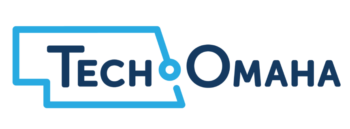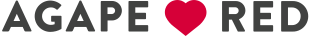On the challenges of shooting in a dark room – enter Neat Video
2013
I try to produce top quality videos for TechOmaha by using a higher-end video camera and always using an external mic. But shooting a presenter and a video screen in a darkened room is no easy task. It’s always a battle to get the screen readable and not have the presenter so dark that you can’t tell who they are. When the room is too dark, I end up with a lot of “noise” or “grain” in the video. So I’ve been trying to come up with a way to remedy this. The obvious solution was a new camera. The latest models have improved sensors that produce less noise in low light. But a new camcorder that does what I need is not an inexpensive item. The extended battery alone is over $100! I run TechOmaha on coins I find in the couch cushions so a new camera is not an option right now. I started looking for other solutions.
If you Google something like “remove video noise” you will quickly find people recommending Neat Video. Neat Video is software that works as a plugin for many video editing packages. I was pleasantly surprised to find they even support Vegas software Movie Studio, the entry-level software that I use. They have a downloadable demo, so I gave it a whirl. The plugin is very easy to use, I had it running in only minutes. The results are very impressive. Below I’ve embedded a sample of John Christopher’s talk on Ember.JS. This was shot in a pretty dark room and it has a lot of noise on it. Inside the green box is where Neat Video has done it’s work. The image has lost of a little bit of it’s sharpness, but I’d much rather loose a little sharpness instead of having all that grain. I’ve included a screen grab that sums it up – take a look at all the noise on the right, and how smooth it is on the left. This is something I hope to purchase as soon as I can scrape together enough coin.
Screen grab:
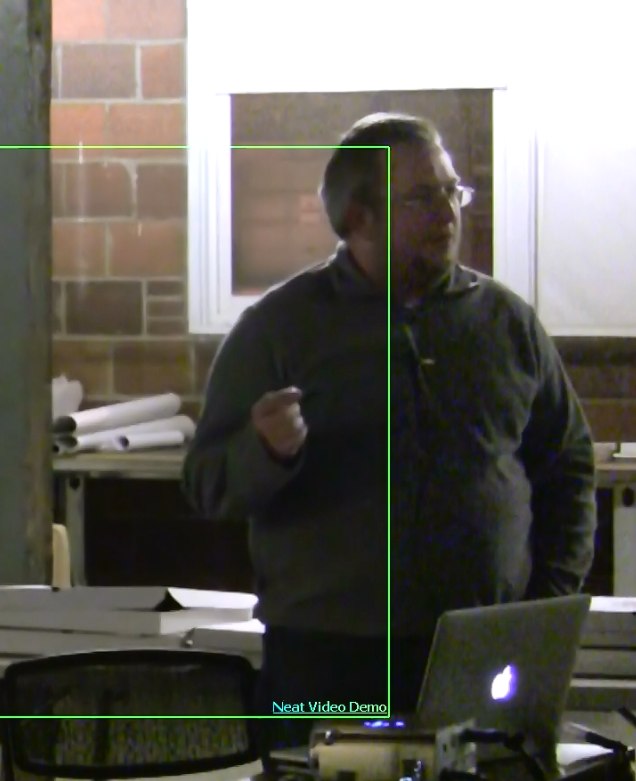
sample video: